Edit specific regions of your image with pixel-perfect accuracy. Our AI precisely targets areas you want to modify while preserving the rest of the image.
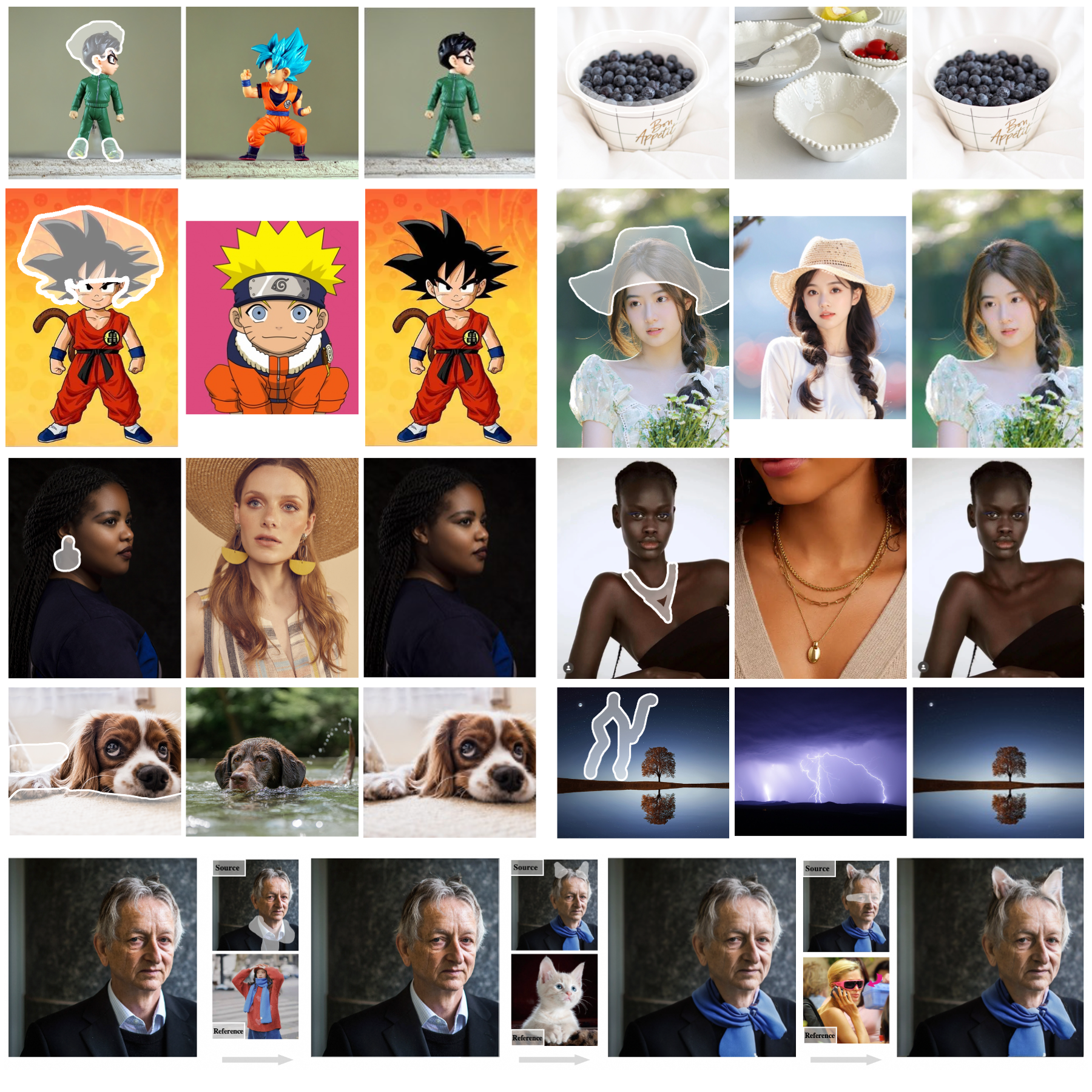
Transfer textures from any reference image to your source image while maintaining original shapes and structures. Perfect for creating consistent visual styles.
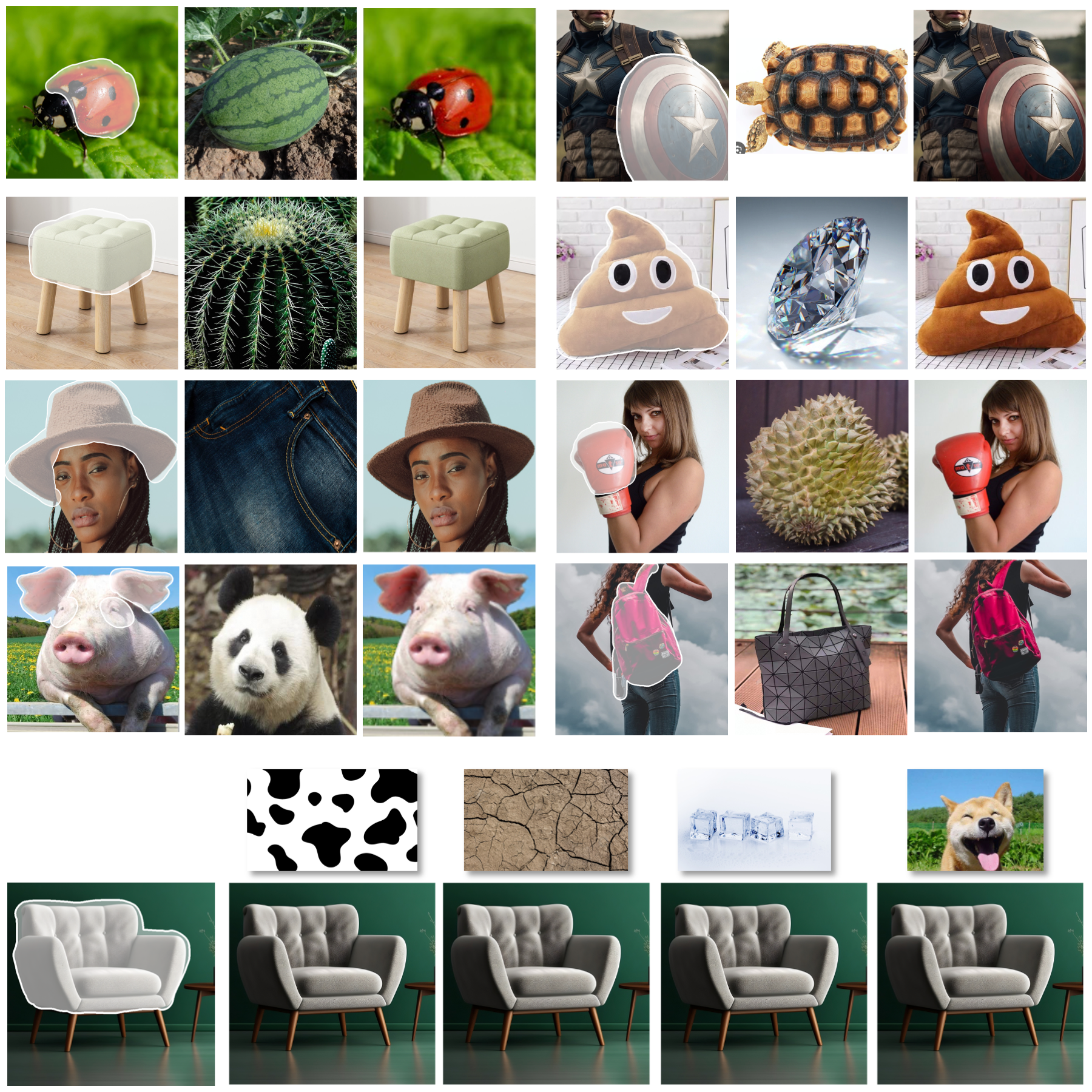
Enhance your images with advanced post-processing options. Adjust lighting, contrast, and details to perfect your edits.
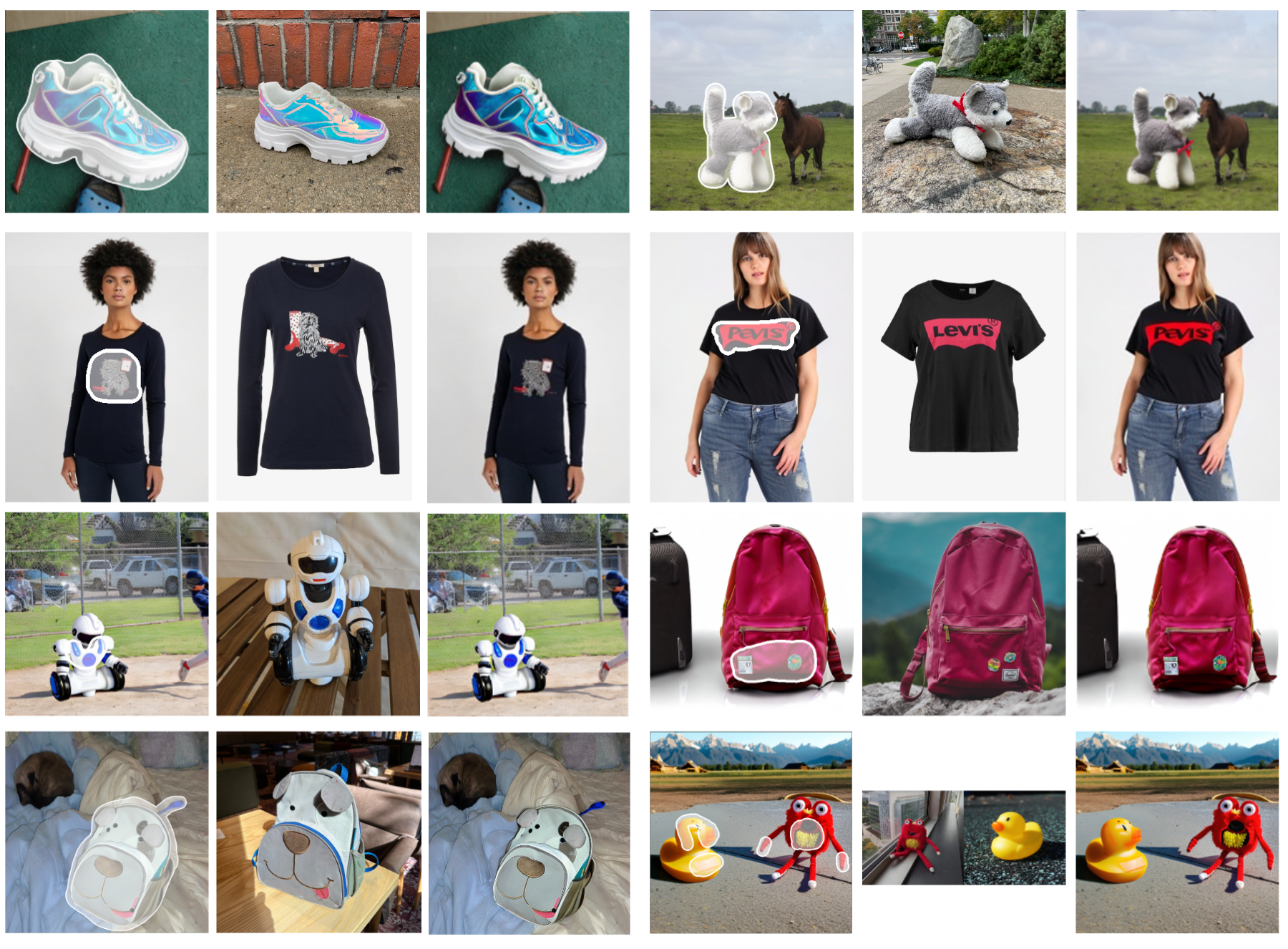
Work seamlessly across all your devices. Whether you're on desktop, tablet, or mobile, Mimic Brush delivers a consistent editing experience.
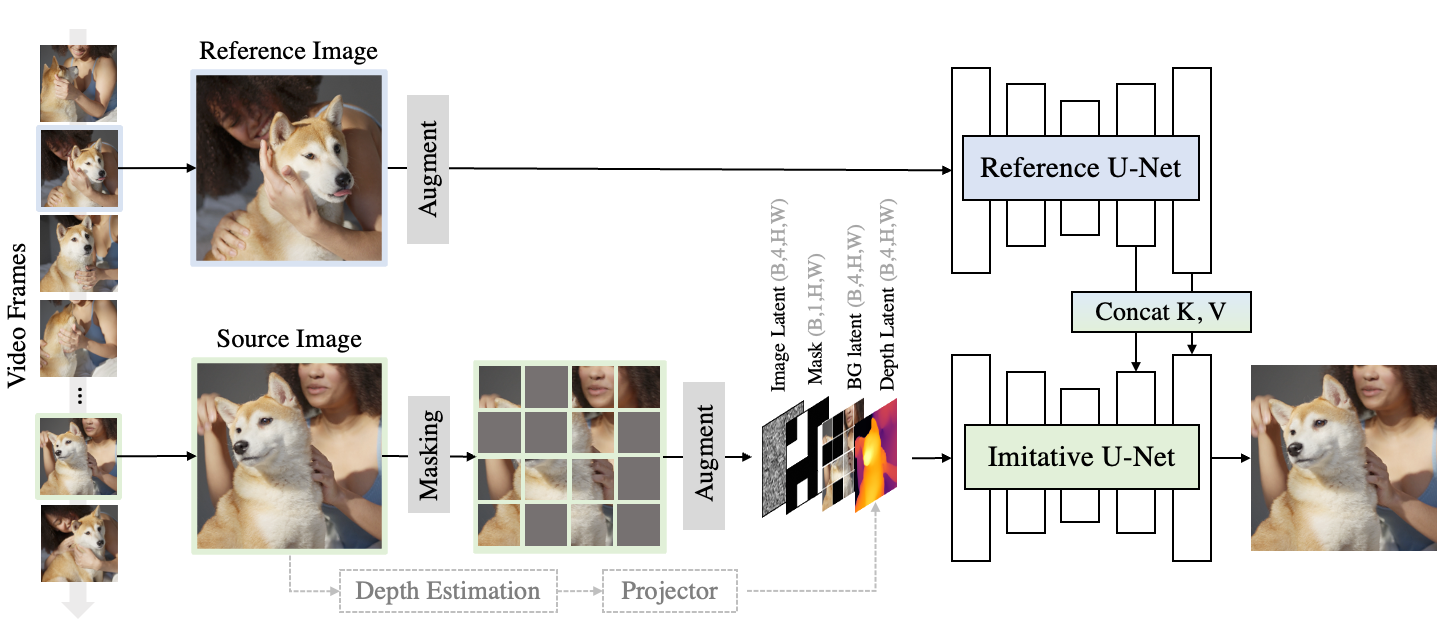
Transform your images in just a few simple steps with our intuitive AI-powered editing process.
Upload the image you want to edit or select one from your library. Mimic Brush supports all major image formats.
Upload a reference image that contains the style, texture, or detail you want to mimic in your source image.
Use our intuitive tools to select the areas you want to modify. Our AI does the rest, mimicking the reference style perfectly.
Mimic Brush utilizes a sophisticated dual U-Net architecture combined with a diffusion prior to achieve remarkable results. Our self-supervised learning mechanism captures semantic correspondence between images, enabling precise and natural editing that preserves context and structure.
Explore the possibilities with Mimic Brush through these stunning examples of AI-powered image editing.
MimicBrush can edit an image region of interest by drawing inspiration from a reference image by capturing the semantic correspondence between separate images in a self-supervised manner.
— Dreaming Tulpa 🥓👑 (@dreamingtulpa) June 19, 2024
Links ⬇️ pic.twitter.com/X94eQf5Wda
MimicBrush: Zero-shot Image Editing with Reference Imitation pic.twitter.com/Pu0OT2sMkW
— Toorop (@Tooropai) June 18, 2024
MimicBrushは参照画像の外観に基づいて、選択した部分を参照画像のように見えるように自動的に変更します。
— さとり (@satori_sz9) June 18, 2024
こうすることで、画像全体ではなく画像の特定の部分のみを変更できます。
pic.twitter.com/GOq6QYIzEf
Zero-shot Image Editing with Reference Imitation
— AK (@_akhaliq) June 12, 2024
Image editing serves as a practical yet challenging task considering the diverse demands from users, where one of the hardest parts is to precisely describe how the edited image should look like. In this work, we pic.twitter.com/Fh3fdUdGJ9
アパレルに携わっている人は全員MimicBrushチェックすべき。もうモデル撮影が不要だわ。これまで無理だった帽子もカバンも行けちゃうわコレ。毎 月100万円単位で得する。アパレルやってなくても触 っておくだけで話のネタになるので10倍モテるわ(さとり構文)🤪https://t.co/RNt92gZenc pic.twitter.com/DcRKsFO6VB
— o-ken🍻仕組みクリエイター (@tamanimitel) June 14, 2024
阿里这个图片编辑的项目挺好,可以将一张图片的某一部分融合到领一张图片上去。
— 歸藏(guizang.ai) (@op7418) June 12, 2024
用在电商商品展示上或者单纯的图片编辑和内容迁移很有用。从演示来看效果也很好。
MimicBrush,它会随机选择视频剪辑中的两帧,遮盖其中一帧的某些区域,并学习使用另一帧的信息恢复这些被遮盖的区域。 pic.twitter.com/ymUIENNDzX
Join thousands of satisfied creators who are transforming their workflow with Mimic Brush.
Professional Photographer
"Mimic Brush has completely transformed my post-processing workflow. The texture transfer capabilities are mind-blowing, and I love how I can precisely target specific areas of an image. It saves me hours of manual editing!"
Graphic Designer
"As a designer, I'm always looking for tools that can help me achieve my creative vision faster. Mimic Brush does exactly that. The AI understands style and texture in a way that no other tool does, and the results are consistently impressive."
Social Media Content Creator
"I was skeptical about AI image editing tools, but Mimic Brush won me over immediately. It's so intuitive to use, even for someone like me with no professional editing experience. The results look like I spent hours editing manually!"
HAVE ANY QUESTIONS?
Mimicbrush is an innovative tool or application designed to improve the efficiency and quality of artistic creation or specific tasks.
Depending on the specific functions and design of Mimicbrush, you may need to download the relevant software or access its service through a specific platform. Detailed instructions on how to use it can usually be found on its official website or in the app store.
Mimicbrush is suitable for professionals or enthusiasts who seek to improve their artistic creation efficiency and pursue high-quality work completion.
Not necessarily. Mimicbrush is designed for a wide range of users and can run on regular computers and smartphones. However, professional users who need advanced features will have a better experience using devices with high-performance processors and graphics cards.
Yes, Mimicbrush provides comprehensive online tutorials and user manuals on its official website, helping users understand how to make the most of all the features and functionalities of this tool.
Yes, Mimicbrush has an active community and user forum where users can exchange experiences, share works and solve encountered problems. This is a good place to learn and grow. If you are interested, please contact us
Can’t find the answer you’re looking for? Reach out to our customer support team.